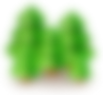Table of Contents
How to View the Trees
There are two ways to view the trees:
- Browsing pre-generated SVG images of trees in a web browser;
- Opening the XML data in the tree editor TrEd.
Browsing the SVG images
We transformed all PDT 2.5 Data into SVG files that you can view in your internet browser. The trees look just the same as in TrEd. You can navigate through them easily in our data browser (item "Browse" in the main menu) written entirely using standard web technologies. All you need is a recent internet browser (recent means at least version 9.0 in case of Internet Explorer). This is the best choice if you want to have just a quick look at the data.
TrEd
If you aim to do some serious work with the data, you will be using TrEd – Tree Editor most probably. It is the same tool that we used to annotate the data. We have been using it for many years ourselves and we are still developing it to suit our needs. Therefore it should be the best available software you could have. It's written in Perl so you need to have Perl installed to run it. TrEd installer will install it for you if you use Windows. If you are on Linux, there's only a small chance you don't already have it. In that case please use the package manager of your distribution to install Perl.
TrEd is highly modular software. There is a lot of extensions that extends its functionality. You will need some of them to work with PDT 2.5 Data. These extensions will not be installed if you use the standard TrEd installer and you won't be able to open the data correctly unless you install them.
You can download the TrEd installer from its web page (see above). Once TrEd is installed, you can install the pdt25 extension from its main menu (Setup → Manage Extensions... → Get New Extensions).
Viewing the Valency Lexicon
PDT 2.5 uses valency lexicon PDT-ValLex, which is stored in directory vallex. You can browse through it in TrEd. Do not bother installing or copying it anywhere, it is already incorporated in the TrEd extension. An on-line version of the valency lexicon can be browsed here.
Additional Tools
btred
Non-interactive scriptable version of the tree editor TrEd. Very usefull for automatic data processing.
PML Tree Query
PML Tree Query (PML-TQ) is a query language and search engine targeted for querying multi-layer annotated treebanks stored in the PML data format.
Treex
Treex (formerly named TectoMT) is a highly modular, multi-purpose, multi-lingual, easily extendable Natural Language Processing framework. It was used for automatic clause annotation of PDT 2.5 analytical layer.
XSH
XSH is a powerful command-line tool for querying, processing and editing XML documents. It is an interesting alternative to btred.