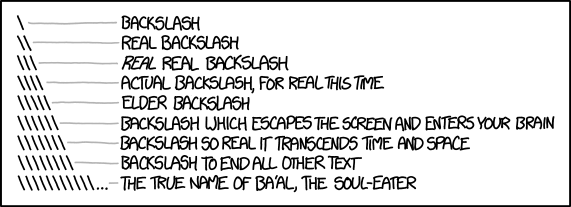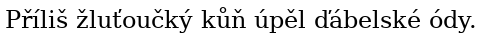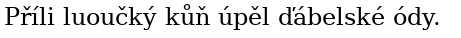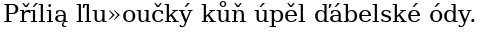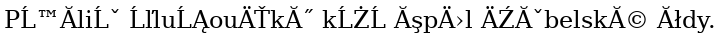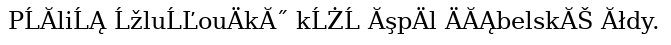Institute of Formal and Applied Linguistics
Charles University, Czech Republic
Faculty of Mathematics and Physics
NPFL125 – Introduction to Language Technologies
About
The aim of the course is to get students familiar with basic software tools used in natural language processing. The classes combine lectures and practicals.
SIS code:
NPFL125
Semester: winter
E-credits: 3
Examination: 0/2 MC (KZ)
Teachers
Whenever you have a question or need some help (and Googling does not work), contact us as soon as possible! Please always e-mail both of us.
Requirements
To pass the course. you will need to submit homework assignments and do a written test. See Grading for more details.
License
Unless otherwise stated, teaching materials for this course are available under CC BY-SA 4.0.
Classes
1. Introduction; Survival in Linux, Bash UNIX (Czech) Bash (English) hw_ssh Questions
2. Editors, Git, Recodex A Visual Introduction to Git git-scm: About Version Control tryGit Python in Atom Getting Started with VS Code Branching hw_git hw_hello Questions
3. Bash and Makefiles Unix for Poets hw_makefile Questions
4. Encoding Encoding Questions
5. Finishing up encodings; Python, basic manipulation with strings Python: Introduction for Absolute Beginners hw_python Questions
6. Python: strings cont., I/O basics, regular expressions; modules, packages, classes Strings Python tutorial Unicode Text files Regexes Reading hw_string hw_tagger Questions Questions
7. A gentle introduction to XML and JSON XML XML&JSON hw_xml2json Questions
8. Spacy, NLTK and other NLP frameworks hw_frameworks Questions
9. REST API hw_rest Building REST APIs Questions
10. Data processing, pandas V4PY online course
11. Visualization in Matplotlib
1. Introduction; Survival in Linux, Bash
Oct 1, 2024
-
Introduction
- Motivation
- Course requirements: MFF linux lab account
- Course plan, overview of required work, assignment requirements
-
keyboard shortcuts in KDE/GNOME, selected e.g. from here
-
motivation for scripting, command line features (completion, history...), keyboard shortcuts
-
bash in a nutshell
- playing with text files -- download from
bit.ly/2hQQeTH - ls (-l,-a,-1,-R), cd, pwd
- cp (-R), mv, rm (-r, -f), mkdir (-p), rmdir, ln (-s)
- file, cat, less, head, tail
- chmod, wget, ssh (-XY), man...
- playing with text files -- download from
-
remote access to a unix machine: SSH (Secure Shell)
-
you can access a lab computer e.g. by opening a unix terminal and typing:
ssh yourlogin@u-pl1.ms.mff.cuni.czReplace
yourloginwith your login into the lab and type your SIS password when asked for it. You can find your login in SIS as shown at the image below (note that you need to lowercase your login for SSH):
-
as of October 2024, you can access
u-pl0andu-pl1machines, and at night alsou1-1tou1-15andu2-1tou2-25(or something like that); but some machines might be offline or rebooted to Windows and thus inaccessible so it pays off trying out multiple machines -
your home is shared across all the lab computers in all the MS labs (SU1, SU2, Rotunda), i.e. you will see your files everywhere
-
you can ssh even from non-unix machines
- on Windows, you can use e.g. the Putty software
- on Windows, you can even use the Windows commandline directly --
open the command prompt (Windows+R), type
cmd, press Enter, and now a commandline opens up in which you can use ssh directly - on any computer with the Chrome browser, you can use the Secure Shell extension (and there are similar extensions for other browsers as well) which allows you to open a remote terminal in a browser tab — this is probably the most comfortable way
- on an Android device, you can use e.g. JuiceSSH
-
on Windows, you can try using the Windows Terminal
-
2. Editors, Git, Recodex
Oct 8, 2024 A Visual Introduction to Git git-scm: About Version Control tryGit
Mastering your text editor
Python in Atom Getting Started with VS Code
-
requirements on a modern source-code editor
- modes (programming languages, xml, html...)
- syntax highlighting
- completion
- indentation
- support for encodings (utf-8)
- integration with compiler...
-
fallback mode for working in a text console OR a different editor to use in the text console
-
you can use any editor you like, as long as it has the capabilities listed above and you know how to use them
-
if you don't have a favourite Linux editor yet, we suggest e.g. atom or Visual Studio Code; bot Atom and VS Code is installed in the labs, and is cross-platform, i.e. you can also use it on Windows and Mac
-
for a text-mode editor (without a graphical user interface, e.g. for working through
ssh), we suggestnano -
other good editors include e.g. Sublime (cross-platform); for Windows, e.g. Notepad++ and PSPad are good
-
for using emacs (if you really want to): look here
-
for using vim (if you really want to): run the
vimtutorcommand to go through an introductory tutorial of using vim (vimtutor englishto run the English version of the tutorial)
Recodex
- faculty Recodex: https://recodex.mff.cuni.cz/
- the login to Recodex is through SIS/CAS (the "Sign-in by External Authenticator" option on the right, i.e. NOT the local account option).
- if you do not have access, you need to contact Mrs. Forstová at SISAL MFF
- join the NPFL125 Introduction to Language Technologies group through SIS Integration
- try to submit a solution to the first mock assignment,
hw_hello
Before the class
- Faculty GitLab
- Check that you can access and login to the faculty GitLab server at https://gitlab.mff.cuni.cz/
- The username is usually your surname or something derived from it
- it should be the same as for SSH
- find Login in your personal information in SIS/CAS
- The password should be the same as for SIS/CAS and for SSH
- If you can log in, that's fine, that's all for now
- If you cannot log in, try it a few times and then email us; or email directly the faculty administrator of GitLab, Mr Semerád
- You will use the faculty GitLab to submit homework assignments, so this is quite important
- Reading
- In any order, read the following two texts:
- A Visual Introduction to Git (~12 pages with a lot of pictures, rather informal language)
- git-scm: About Version Control (~4 pages with diagrams, more formal language)
- In any order, read the following two texts:
- If you have some more time before the class, look at the "Questions to think about" and think about them :-)
The class on Git
Questions to think about
- What approaches for storing and sharing programming code can you think of?
What approach(es) do you personally use (or have used in the past)?
- By storing, we mean saving your script files (and similar stuff) somewhere.
- By sharing, we mean giving access to your code to someone else (or even to yourself on a different computer). This may include read-only sharing, but also read-write sharing, where the other people will modify the shared files and give them back to you.
- What are some advantages and disadvantages of the following approaches of storing and sharing your code?
- No approach is perfect, any approach has both advantages and disadvantages!
- Storing approaches
- Storing everything e.g. in your Documents folder on your computer. (Was that/would that be your first approach?)
- Making a copy of your code once in a while and storing it under a different name or in a different folder on your computer.
- Copying your code once in a while to another computer or to an external storage medium (external hard drive, flash disk, CD, NAS, etc.)
- Storing the files at a cloud storage (DropBox, OneDrive, Google Drive, etc.).
- Storing the files in a Git repository.
- Printing the files on paper and storing them in a cupboard.
- Carving it into the wall of a stone cave.
- Sharing approaches
- Sharing via e-mail or another messaging service. (Was that/would that be your first approach?)
- Storing the files in a shared folder (e.g.
/afs/ms/doc/vyuka/INCOMING/TechnoNLP/). - Storing the files at a cloud storage (DropBox, OneDrive, Google Drive, etc.) and sharing via public share links or via shared access for specific users.
- Storing the files in a Git repository, either giving access to the repository to specific users, or making the repository public (so anyone has access).
- Copying your printed code and giving it to another person personally or sending per snail mail (aka the traditional post service using stamps and envelopes and such).
- Telling people where the cave with your carved code is located.
- What approach (and why) would you use for…
- Trying out a few Bash commands to see how they work and to learn to use them.
- Assignments for a programming class (to eventually share with the teacher).
- A collaborative assignment (to work on together with some classmates).
- Your master thesis.
- An open-source project you are starting (e.g. a web browser add-on that transforms the text on webpages into poems.)
- Showing your code to your grandmother.
- A small old project that you worked on years ago, is useless now and you will never get to it again.
- An algorithm you invented that converts NP problems into P problems.
First setup on the faculty GitLab
Note: This "first setup" section and the concrete URLs are specific to the faculty GitLab and to our course. However, you would use a similar approach for your own project hosted either at the faculty GitLab or at another similar service which hosts Git repositories, such as GitHub, public GitLab, or BitBucket.
- Log in at https://gitlab.mff.cuni.cz/
- Create a repository for this course
- Click New project
- Fill in a Project name, e.g.
NPFL125- This will generate a Project slug, which is the identifier of your
repository; e.g.
npfl125
- This will generate a Project slug, which is the identifier of your
repository; e.g.
- Leave Visibility Level at
Private - Tick Initialize repository with a README
- Click Create project
- Note the URL of your repository
- Click Clone
- You will see two URLs, an SSH one and an HTTPS one
- We will use the HTTPS one in this class
- This works out-of-the-box
- But requires you to type your password often
- It will look something like
https://gitlab.mff.cuni.cz/yourlogin/yourprojectslug.git- e.g. for Rudolf it is
https://gitlab.mff.cuni.cz/rosar7am/npfl125.git
- e.g. for Rudolf it is
- If you want, after the class, feel free to set up SSH keys and use the
SSH one; this allows you to do less password typing
- Click your user icon in the top right corner
- Choose Settings
- Choose SSH Keys
- Follow the instructions on the page
- Give access to the repository to Rudolf and Zdeněk
- In the left menu, click Members
- In GitLab member or Email address, search for
Rudolf Rosa - In Choose a role permission, choose
Reporter(this is for read-only access) - Click Invite
- Repeat 2.-4. for
Zdeněk Žabokrtský
- Put the URL of your repository into SIS
- Go to the
 Study group roster
module in SIS ("Grupíček" in the Czech version)
Study group roster
module in SIS ("Grupíček" in the Czech version) - Choose the NPFL125 course
- Enter the repository URL into the Git repo field
- Please enter the SSH variant of the URL
- Go to the
Note: the rest of the instructions is generally valid for working with any Git anywhere.
Filling your new repository — VERSION A, recommended (git clone)
- clone your repository
cdgit clone https://gitlab.mff.cuni.cz/yourlogin/npfl125.git(or whatever your repo URL is)- you will need to enter your username and password
cd npfl125(or whatever your repo ID is)- Note: you can also use SSH instead of HTTPS, which saves you some password typing, but requires you to set up SSH keys.
- add a
goodbye.shfileecho 'echo Goodbye cruel world' > goodbye.shgit statusgit add goodbye.shgit status
- commit the changes locally
git commit -m'Goodbye, all you people'git status
- push changes to the remote repository (i.e. to GitLab)
git push- you may need to enter your password
git status
Filling your new repository — VERSION B, an alternative to version A (git add remote)
- create a local repository
cdmkdir npfl125cd npfl125git init
- add a
goodbye.shfileecho 'echo Goodbye cruel world' > goodbye.shgit statusgit add goodbye.shgit status
- commit the changes locally
git commit -m'Goodbye, all you people'git status
- push your repository to the remote repository (i.e. to GitLab)
git remote add origin https://gitlab.mff.cuni.cz/yourlogin/npfl125.git(or whatever your repo URL is)git push -u origin master- you will need to enter your username and password
- you can also use SSH instead of HTTPS, which saves you some password typing, but requires you to set up SSH keys
git status
Checking the repository state through the GitLab website
- Refresh the GitLab website of your project in your browser
- You should see the current state of your repository, all the files, the history, etc.
Synchronizing changes
- make a new clone of the repository at a different place
cd; mkdir new_clone_of_repo; cd new_clone_of repogit clone https://gitlab.mff.cuni.cz/yourlogin/npfl125.git(or whatever your repo URL is)- you may need to enter your username and password
cd npfl125
- make some changes here, stage them, commit them locally, and push them to the remote repo
echo 'This repo will contain my homework.' >> READMEgit add READMEgit commit -m'adding more info'git push- you may need to enter your password
- go back to your first local repo and get the new changes from the
remote repo
cd ~/npfl125cat READMEgit pull- you may need to enter your password
cat README
Regular working with your repo
- go to a directory containing a clone of your repository (or make a new one with
git cloneif on a different computer) - synchronize your local repo with the remote repo with
git pull - do any changes to the files, create new files, etc.
- view the changes with
git status(and withgit diffto see changes inside files) - stage new/changed files that you want to become part of the repo with
git add(untracked files are ignored by git) - create a new snapshot in your local repo with
git commit - synchronize the remote repo with your local repo with
git push
Going back to previous versions
- to throw away current uncommitted changes:
git checkout filenameto revert to the last committed version of file filename- beware, there is no undo, i.e. with this command you immediately loose any uncommitted changes!
- to only show info about commits:
git logto figure out which commit you are interested ingit show commitidto show the details about a commit with id commitid
- to temporarily switch to a previous state of the repository:
- commit all your changes
git checkout commitidto go to the state after the commit commitidgit checkout masterto return to the current state
Branching
git branch branchnameto create a new branch called branchnamegit checkout branchnameto switch to the branch branchnamegit checkout masterto switch back to mastergit merge branchnameto merge branch branchname into the current branch- typically you merge into master
- i.e. you first
git checkout master - and then
git merge branchname
git branch -d branchnameto remove the branch called branchname
Take-home
- do not forget the use cases we talked about for using git
- use it while working on your assignments to have backup and versioning
- use it to get a copy of your code onto the lab machine (or use
scp) - use it for any other stuff you create within the course not to lose it
- use it to share code with the teachers of the course
- set up your own repositiories for other MFF-related stuff
- ...
3. Bash and Makefiles
Oct 15, 2024
-
exercise: maybe again playing with text files udhr.zip, also available for download at
bit.ly/2hQQeTH; or any larger UTF8 text, e.g. from Project Gutenberg -
.bashrc
-
Bash scripting
-
text processing commands: sort, uniq, cat, cut, [e]grep, sed, rev, diff, pipelines, man...
-
regular expressions
-
if, while, for
-
variables (
a=abcde; echo ${a:1:2}) -
xargs: Compare
sed 's/:/\n/g' <<< "$PATH" | \ grep $USER | \ while read path ; do ls $path donewith
sed 's/:/\n/g' <<< "$PATH" | \ grep $USER | \ xargs ls
-
-
Makefiles
-
make at Wikipedia
-
Makefile tutorial
-
very simple Makefile sample (from the lesson): Makefile
-
variables:
a=5,name=Rudolf,echo $a,echo ${name} $(name)a:=$bexpanded when you define itb=$aexpanded when you use it- (but does not matter unless you use other variables with varying contents to define the value of the variable)
SHELL=/bin/bashunless you really want to use pure sh- Makefile variables are different from Bash variables! (Use
$$ato refer to Bash variablea)
-
target dependencies (
print_file_afirst invokescreate_file_a):create_file_a: echo Hello > file_a print_file_a: create_file_a cat file_a -
targets as recipes for creating files (the target name corresponds to the name of the file being created); the code is not run if the file already exists and is up to date:
file_a: echo Hello > file_a -
or with Makefile automatic variables (
$@corresponds to the name of the current target):file_a: echo Hello > $@ -
target dependencies done in a clever way (
print_file_adepends on the extence offile_a; if it already exists, it is just printed, if it does not exist, it is first created by first invoking the targetfile_aand then printed):file_a: echo Hello > file_a print_file_a: file_a cat file_a -
or with Makefile automatic variables (
$<is the first prerequisite):file_a: echo Hello > $@ print_file_a: file_a cat $<
-
-
warm-up exercises:
- construct a bash pipeline that extracts words from an English text read
from the input, and sorts them in the "rhyming" order (lexicographical
ordering, but from the last letter to the first letter; "retrográdní
uspořádání" in Czech) (hint: use the command
revfor reverting individual lines) - construct a bash pipeline that reads an English text from the input
and finds 3-letter "suffixes" that are most frequent in the words that
are contained in the text, irrespectively of the words' frequencies
(suffixes not in the linguistic sense, simply just the last 3 letters
from a word that contains at least 5 letters) (hint: you can use
e.g.
sed 's/./&\t/g | rev | cut -f2,3,4 | revfor extracting the last three letters)
- construct a bash pipeline that extracts words from an English text read
from the input, and sorts them in the "rhyming" order (lexicographical
ordering, but from the last letter to the first letter; "retrográdní
uspořádání" in Czech) (hint: use the command
-
system variables
-
editting
.bashrc(aliases, paths...) -
looping, branching, e.g.
#!/bin/bash for file in *; do if [ -x $file ] then echo Executable file: $file echo Shebang line: `head -n 1 $file` echo fi done -
leftover from previous class (web page encoding)
-
Coding examples shown during class: some Bash and Makefile stuff from 2019: bash history
-
Some more exercises (in all cases, expect file input.txt containing an English text as the input):
- Use
grepto count all occurences of a specific word (i.e., the number of all occurrences, not the number of lines containing the word) - Use
grepto print line numbers in which a specific word appears. - Use
sedto replace all occurrences of a specific word with its capitalized form. - Print the first word on each line.
- Print the last word on each line.
- Print lines shorter than 10 characters.
- Find words that appear only once in the text.
- Use
sedto make all occurences of a specific word bold using the HTML markup, or using markdown. - Extract email addresses from the text.
- Extract URLs from the text.
- Using
sed, remove all punctuation from the text. - Remove leading spaces from each line.
- Remove trailing spaces from each line.
- Replace multiples spaces with tabs.
4. Encoding
Oct 22, 2024
Character encoding
- ascii, 8-bits, unicode, conversions, locales (LC_*)
- Questions: answer the following questions:
- What is ASCII?
- What 8-bit encoding do you know for Czech or for your native language? How do they differ from ASCII?
- What is Unicode?
- What Unicode encodings do you know?
- What is the relation between UTF-8 a ASCII?
- Take a sample of Czech text (containing some diacritics), store it into a plain text file and convert it (by iconv) to at least two different 8-bit encodings, and to utf-8 and utf-16. Explain the differences in file sizes.
- How can you detect file encoding?
- Store any Czech web page into a file, change the file encoding and the encoding specified in the file header, and find out how it is displayed in your browser if the two encodings differ.
- How do you specify file encoding when storing a plain text or a source code in your favourite text editor?
5. Finishing up encodings; Python, basic manipulation with strings
Oct 29, 2024 Python: Introduction for Absolute Beginners
Before the class
- Python baby-steps: write your first Python code, it's easy!
-
Go to Google Colab, which is web service where you can directly write and run Python code
- You need to sign in using your Google account (so you need to have one to use Colab)
-
Alternatively, go e.g. to Kaggle
- Here you do not have to sign in (but can)
-
Click "New notebook" or "File > New notebook" to create a new interactive Python session
-
You will see an empty text field; this is a code field
-
Hello world
- Type
print("Hello world!")into the code field - Press
Shift+Enter - Wait for a while
- And you should see the output, i.e. the text
Hello world, printed below the code field - Cool, you have just ran a very simple Python program!
- You should also get a new empty code field
- (You can also run the code field by clicking the "play" button next to it, and create a new code field by clicking "+ Code")
- Type
-
Basic mathematics
- Try
print(20+3) - What about
print(20*3) - Try
print(20/3),print(20//3),print(20-3)
- Try
-
Fun with strings (a string is a piece of text)
- You can also add strings:
print("I like " + "apples") - And even multiply strings:
print(10 * "apple")
- You can also add strings:
-
A multiline code
a = 5 b = 10 c = a + b print(c)- A variable is a named place in memory where you can store whatever you like
- Here, we created 3 variables, called a, b and c. Think of them as named boxes for putting things.
- We've put the number 5 into a, the number 10 into b.
- We then added what was stored in a and b (so we added up 5 and 10, which gave us 15) and we've stored the result (so the number 15) into c.
- And we printed out the contents of the variable c (so, 15).
-
Now try to write something yourself
- Store some numbers into some variables, multiply them, and print out the
result
- The variable names do not need to be single-letter, so a
variable can be called
aormynumberorbig_fat_elephant
- The variable names do not need to be single-letter, so a
variable can be called
- Put a few strings into variables (e.g.
"Hello"and"world"), add them together and print out the result- Strings need to be put into quotes, so
"Hello"or'Hello'is a string - Variable names are not put into quotes, so
Hellocould be variable name - So you can e.g. write
hello = "Hello"to store the string Hello into a variable called hello
- Strings need to be put into quotes, so
- Feel free to try out more if you like
- The Colab does not run on your computer, so you cannot break anything on your computer. Feel free to experiment, you can always retry on error, kill the code if it fails to stop, ir even just close it and load it again :-)
- Store some numbers into some variables, multiply them, and print out the
result
-
- You may also want to read something about Python (but this is voluntary)
- A good source seems to be Python: Introduction for Absolute Beginners
- There is a nice Handout file going nicely and slowly over everything important
- It has 457 pages, so you may just go over e.g. the first 20 pages or so
- But if you like the material, feel free to keep going through it at your own pace over the coming weeks, it covers much more than we can cover in our few Python lessons and everything seems to be quite nicely explained there
- Also feel free to look for help in the file (like using
Ctrl+Fto search for stuff)
- A good source seems to be Python: Introduction for Absolute Beginners
Warm-up exercise (in pairs); 10-15 minutes
- Work in pairs, with your microphones turned on
- Go to Google Colab
- Retry some basic stuff from the "before the class" session to check everything works, e.g. computing how much is 63714205+59742584
- Share your screens to help each other
- Create two variables containing your names as strings (e.g.
me = "Rudolf"andyoufor the other name) and print out a greeting (e.g.print("Hello " + me + "Hi " + you)) - Create another two variables containing your favourite animals and write out a text saying who has which favourite animal
- Try to print a textual chocolate bar by printing the word "chocolate " e.g. 10 times on one line, and copying the code e.g. 3 times so you have a textual bar of chocolate with 10x3 squares. (Remember that you can multiply strings by numbers. Python also has ways to run a piece of code repeatedly, and we will get to this, but now you can just copy-paste the code 3 times...)
- Show each other your code (e.g. via screen sharing) and discuss any problems you had
- If you still have some time, you can try some other simple things, e.g.:
- Calculate your age as 2020 minus the year you were born (OK, if you were born towards the end of the year, this is not your age yet). Calculate for how many days you have already lived (at least approximately, e.g. as your age times 365), or also for how many hours, minutes, seconds? Write out the word "day" once for each day you have lived already.
- Calculate your BMI to see if your weight is OK (the website contains a lot of information, but you really just need the formula, plus the table at the end to interpret the result)
- If there is still time, try to do something more, just play with Python, in Colab you cannot really break much :-)
Python
-
To solve practical tasks, Google is your friend!
-
By default, we will use Python version 3:
python3- A day may come when you will need to use Python 2, so please note that there are some differences between these two. (Also note that you may encounter code snippets in either Python 2 or Python 3…)
-
To create a Python script (needed e.g. to submit homework assignments):
-
Create a PY textfile in your favourite editor (e.g.
myscript.py) -
Put a correct Python 3 she-bang on the first line (so that Bash knows to run the file as a Python script), and your code on subsequent lines, so the file may look e.g. like this:
#!/usr/bin/env python3 print("Hello world") -
Save the script
-
Make it executable:
chmod u+x myscript.py -
Run it (in the terminal):
./myscript.pyorpython3 myscript.py
-
-
To work interactively with Python, you can use Google Colab
- See guidelines above
- Enter code into the code fields, run using
>button orCtrl+EnterorShift+Enter(recommeded: runs the code and creates a new code field) - Your notebooks get saved under your Google account
- You can also save them as Python scripts ("File > Download .py")
- You can use such an approach to do your homework assignments
- But make sure to try running
- Important difference between interactive Python and a Python script:
- Interactive Python prints the result of the last command
- e.g.
5+5prints out10in interactive Python
- e.g.
- A Python script executes the command but only prints stuff if
you call the
print()function- e.g.
5+5does "nothing" in a Python script - but
print(5+5)prints10
- e.g.
- Interactive Python prints the result of the last command
- You can also go through "Welcome to Colaboratory" (is typically offered at the start page) to learn more about Colab
-
For offline interactive working with Python in the terminal, you can simply run
python3and start typing commands -
A slightly more friendly version is IPython:
ipython3-
to save the commands 5-10 from your IPython session to a file named
mysession.py, run:%save mysession 5-10 -
to exit IPython, run:
exit
-
-
To install missing modules (maybe ipython might be missing), use pip (in Bash):
pip3 install --user ipython -
For non-interactive work, use your favourite text editor.
-
Python types
- int:
a = 1 - float:
a = 1.0 - bool:
a = True - str:
a = '1 2 3'ora = "1 2 3" - list:
a = [1, 2, 3] - dict:
a = {"a": 1, "b": 2, "c": 3} - tuple:
a = (1, 2, 3)(something like a fixed-length immutable list)
- int:
First Python exercises (simple language modelling)
-
Create a string containing the first chapter of genesis. Print out first 40 characters.
str[from:to] # from is inclusive, to is exclusivePrint out 4th to 6th character 1-based (=3rd to 5th 0-based)
Check the length of the result usinglen(). -
Split the string into tokens (use
str.split(); see?str.splitfor help).
Print out first 10 tokens. (List splice behaves similarly to substring.)
Print out last 10 tokens.
Print out 11th to 18th token.
Check the length of the result usinglen().
Just printing a list splice is fine; also see?str.join -
Compute the unigram counts into a dictionary.
# Built-in dict (need to explicitly initialize keys): unigrams = {} # The Python way is to use the foreach-style loops; # and horizotal formatting matters! for token in tokens: # do something # defaultdict, supports autoinitialization: from collections import defaultdict # int = values for non-set keys initialized to 0: unigrams = defaultdict(int) # Even easier: from collections import Counter -
Print out most frequent unigram.
max(something) max(something, key=function_to_get_key) # getting value stored under a key in a dict: unigrams[key] unigrams.get(key)Or use
Counter.most_common() -
Print out the unigrams sorted by count.
Usesorted()— behaves similarly tomax()
Or useCounter.most_common() -
Get unigrams with count > 5; can be done with list comprehension:
[token for token in unigrams if unigrams[token] > 5] -
Count bigrams in the text into a dict of Counters
bigrams = defaultdict(Counter) bigrams[first][second] += 1 -
For each unigram with count > 5, print it together with its most frequent successor.
[(token, something) for …] -
Print the successor together with its relative frequency rounded to 2 decimal digits.
max(), sum(), dict.values(), round(number, ndigits) -
Print a random token. Print a random unigram disregarding their distribution.
import random ?random.choice list(dict.keys()) -
Pick a random word, generate a string of 20 words by always picking the most frequent follower.
range(10) -
Put that into a function, with the number of words to be generated as a parameter.
Return the result in a list.list.append(item) def function_name (parameter_name = default): # do something return 123 -
Sample the next word according to the bigram distribution
import numpy as np ?np.random.choice np.random.choice(list, p=list_of_probs)
Script from class
Everything I showed interactively in the class in 2020 can be found in python_intro.ipynb
Commands from the interactive session from 2019: first_python_exercises.py
A sample solution to the exercises 1 to 13 can be found in solution_1.py
6. Python: strings cont., I/O basics, regular expressions; modules, packages, classes
Nov 12, 2024
The string data type in Python
-
Individual preparation before the class (45 minutes at most):
-
Python strings resemble lists in some aspects, for instance we can access individual characters using their positional indices and the bracket notation...
greeting = "hello" print(greeting[0]) greeting[0] = "H" -
... wait, the last line causes an error! Why is that?
-
If the distinction mutable vs. immutable is new to you, please read e.g. Mutability & Immutability in Python by Chetan Ambi. Please be ready to explain the distinction at the beginning of the class.
-
If you know the distinction already, explain why a repeated string concatenation like the following one is a bad idea in Python
s = '' for i in range(n): s = str(i) + s -
Ideally explain it in terms of the big O notation.
-
How would you handle similar situations in which repeated string accumulation is needed.
-
-
str.*: useful methods you can invoke on a string- case changing (
lower,upper,capitalize,title,swapcase) is*tests (isupper,isalnum...)- matching substrings (
find,startswith,endswith,count,replace) split,splitlines,join- other useful methods (not necessarily for strings):
dir,sorted,set - my ipython3 session from the lab (unfiltered and taken from some previous year)
- case changing (
-
list comprehension
-
a very pythonic way of creating lists using functional programming concepts:
words = [word.capitalize() for word in text if len(word) > 3] -
equivalent to:
words = [] for word in text: if len(word) > 3: words.append(word.capitalize())
-
-
reading in data
-
opening a file using its name
- open file for reading:
fh = open('file.txt') - read whole file:
text = fh.read() - read into a list of lines:
lines = fh.readlines() - process line by line in a for loop:
for line in fh: print(line.rstrip())
- open file for reading:
-
read from standard input (
cat file.txt | ./process.pyor./process.py < file.txt)import sys for line in sys.stdin: print(line, end='')
-
-
Python has built-in regex support in the
remodule, but theregexmodule seems to be more powerful while using the same API. To be able to use it, you need to:-
install it (in Bash):
pip3 install --user regex -
import in (in Python)
import regex as re
-
-
search,findall,sub -
raw strings
r'...' -
character classes
[[:alnum:]], \w, ... -
flags
flags=re.Iorr'(?i)...' -
subexpressions
r'(.) (...)'+ backreferencesr'\1 \2' -
revision of regexes
^[abc]*|^[.+-]?[a-f]+[^012[:alpha:]]{3,5}(up|down)c{,5}$ -
good text to play with: the first chapter of genesis again
-
good website for playing with regexes: Regex101
Coding examples shown during class:
-
unfiltered ipython3 session on RE from 2024: regex_2024_11_21.py
-
unfiltered ipython3 session on strings, I/O and RE from the zoom online class 2020: stringsession.py
-
regex ipython3 session from the lab (unfiltered, from a lab taught in year 2016)
-
Python types
- int:
a = 1 - float:
a = 1.0 - bool:
a = True - str:
a = '1 2 3'ora = "1 2 3" - list:
a = [1, 2, 3] - dict:
a = {"a": 1, "b": 2, "c": 3} - tuple:
a = (1, 2, 3)(something like a fixed-length immutable list)
- int:
Python dict exercise
-
Create a string containing the first chapter of genesis.
-
Split the string into tokens (use
str.split(); see?str.splitfor help). -
Compute the unigram counts into a dictionary.
# Built-in dict (need to explicitly initialize keys): unigrams = {} # The Python way is to use the foreach-style loops; # and horizotal formatting matters! for token in tokens: # do something # defaultdict, supports autoinitialization: from collections import defaultdict # int = values for non-set keys initialized to 0: unigrams = defaultdict(int) # Even easier: from collections import Counter -
Print out most frequent unigram.
max(something) max(something, key=function_to_get_key) # getting value stored under a key in a dict: unigrams[key] unigrams.get(key)Or use
Counter.most_common()
Python classes and objects
-
Before the class: think up how we would deal with words
- In the class, we will be creating an object to represent a word with some annotations and some methods
- What annotations would you store with a word? How would you represent
them?
- Probably we want to store the word form, the lemma, the part-of-speech...? Maybe something more?
- Also think about the type/token distinction: a type is a word independent of a sentence, a token is a word in context. So in these two sentences, there are two "train" tokens, but it is just one type because the string is the same: "I like travelling on a train. I train students in programming."
- What methods could we have for a word? How would you implement them?
- How would you implement a (simplified) method e.g. to put a noun into plural or a verb into past tense (in English)?
- How would you implement a method to "truecase" a word? What annotation would you need to know for that? E.g. for "hello", "Hello" or "HELLO", the true casing is "hello" (so lowercase), while e.g. for "Rudolf" or "RUDOLF" it is "Rudolf" (so titlecase)...
- Feel free to try writing some pieces of code to try out your ideas in practice. But you do not have to code everything, the important part is to think it through.
-
Classes in Python
- creating a class to represent a word with some linguistic annotations and methods
class Word:,w = Word(),w.form = "help",def foo(self, x, y):,self.form,a.foo(x, y)def __init__(self, x, y),def __str__(self),from Module import Class,if __name__ == "__main__":- a module is typically a
.pyfile; you can just import the module, or even import specific classes from the module - beware of name clashes; but you can always
import MyModule as SomeOtherName
- a module is typically a
- inheritance:
class B(A); overriding is the default, just redefine the method; usesuper().foo()to invoke parent's implementation - static members (without
self, belong to class) -- feel free to ignore this and just use non-static members only, mostly this is fine...class A,a = 5,A.a = 10,def b(x, y),A.b(x, y) - a package is basically a directory containing multiple modules --
packA/modA.py,packA/modB.py,from packA.modB import classC...
-
Pickle: simple storing of objects into files (and then loading them again)
-
Python has a simple mechanism of storing any object (list, dict, dict of lists, any object you defined, or really nearly anthing) into special binary files.
-
To store an object (e.g. the list
my_list), usepickle.dump():my_list = ['hello', 'world', 'how', 'are', 'you?'] import pickle # Need to open the file for writing in binary mode with open('a_list.pickle', 'wb') as pickle_file: # Store the my_list object into the 'a_list.pickle' file pickle.dump(my_list, pickle_file) -
A file
a_list.picklegets created with some unreadable binary data (next week, we get to ways of storing data in a more readable way). -
However, for Python, the data is perfectly readable, so you can easily load your object like this (i.e. you can put this code into another Python script and run it like next day when you need to get back your list):
import pickle # This time need to open the file for reading in binary mode with open('a_list.pickle', 'rb') as the_file: the_list = pickle.load(the_file) # And now you have the list back! print(the_list) print(the_list[3])
-
-
Virtual environments
- Sometimes you need several different "installations" of Python -- you need version 1.2.3 of a package for project A, but version 3.5.6 for project B, etc.
- The answer is to create several separate virtual environments:
-
Once for each project, create a venv for the project; specify any path you like to store the environment:
python3 -m venv ~/venv_proj_A -
Every time you start working on project A, switch to the right venv:
source ~/venv_proj_A/bin/activate -
Checking that everything looks fine:
- Your prompt should now show something like
(venv_proj_A) - Your
pythonandpython3should now be local just for this venv:- Try running
which pythonandwhich python3 - This should print out paths within the venv, e.g.
/home/rosa/venv_proj_A/bin/python3
- Try running
- Your pip should now be a local pip just for this venv
(and
pipandpip3should be identical):which pipshould say something like/home/rosa/venv_proj_A/bin/pippip --versionshould mention python 3
- Your prompt should now show something like
-
To install Python packages just for this project:
- Use
pip install package_name(instead of the usualpip3 install --user package_name) - The package will be installed locally just for this venv
- Use
-
To get out of the venv:
- run
deactivate - or close the terminal
- run
-
-
Exercise: implement a simple Czech POS tagger in Python, choose any approach you want, required precision at least 50%
-
Tagger input format - data encoded in iso-8859-2 in a simple line-oriented plain-text format: empty line separate sentences, non-empty lines contain word forms in the first column and simplified (one-letter) POS tag in the second column, such as N for nouns or A for adjectives (you can look at tagset documentation). Columns are separated by tabs.
-
Tagger output format: empty lines not changed, nonempty lines enriched with a third column containing the predicted POS for each line
-
Training data: tagger-devel.tsv
-
Evaluation data: tagger-eval.tsv (to be used only for evaluation!!!)
-
Performance evaluation (precision=correct/total): eval-tagger.sh_
cat tagger-eval.tsv | ./my_tagger.py | ./eval-tagger.sh -
Example baseline solution - everything is a noun, precision 34%:
python -c'import sys;print"".join(s if s<"\r" else s[:-1]+"\tN\n"for s in sys.stdin)'<tagger-eval.tsv|./eval-tagger.sh prec=897/2618=0.342627960275019
-
Left over stuff from previous classes
Encoding in Python
-
a simple rule: use Unicode everywhere, and if conversions from other encodings are needed, then do them as close to the physical data as possible (i.e., encoding should processed properly already in the data reading/writing phase, and not internally by decoding the content of variables)
-
example:
f = open(fname, encoding="latin-1") sys.stdout = codecs.getwriter('utf-8')(sys.stdout) sys.stdout.reconfigure(encoding='utf-8')
Regexes Reading hw_string hw_tagger Questions Questions
7. A gentle introduction to XML and JSON
Nov 19, 2024 XML
-
Motivation for XML, basics of XML syntax, examples, well-formedness/validity, dtd, xmllint
-
Optional exercise before the class (45 minutes at most)
-
Let's have a look at what can go wrong in XML files (in the sense of violating XML syntax).
-
Download the collection of toy examples of correct and incorrect XML files: xml-samples.zip
-
If you are familiar with XML already, then
- without using any library for parsing XML files (but you can use e.g. regular expressions), implement a Python script which automatically recognizes whether a file conforms the following subset of XML grammar:
- elements must be properly nested (no crossing elements)
- there is exactly one root element
- elements can have attributes; single quotes are used for values
- Your script does not have to handle: empty elements, comments, declaration, CDATA, processing instructions.
- Your script input/output:
- Input: a file name
- Output: print 'CORRECT' or 'INCORRECT' (possibly followed by error identification - not required)
- Apply your script on all files in the above-mentioned collection. Ideally, the output of your checker should perfectly correspond to the names of the files (but it might be hard to reach the perfect agreement within the given time).
- Be ready for showing your solution during the online Zoom class.
- without using any library for parsing XML files (but you can use e.g. regular expressions), implement a Python script which automatically recognizes whether a file conforms the following subset of XML grammar:
-
If XML is new to you, then
- apply any existing XML checker on all 18 XML-incorrect from the above-mentioned collection and see how the checker reports particular types of errors. You can use e.g.:
- a bash command line tool such as xmllint
- an online XML checker such as https://www.xmlvalidation.com/ or https://codebeautify.org/xmlvalidator
- In the remaining time, think about how you would recognize similar errors using Python, if you were not allowed to use any existing library specialized at XML.
- apply any existing XML checker on all 18 XML-incorrect from the above-mentioned collection and see how the checker reports particular types of errors. You can use e.g.:
-
-
Optional exercise: from HTML to XML:
- modify an HTML file (such as simple example given here) so that it becomes a well-formed XML
-
Optional exercise (45 minutes at most)
- Download the HTML code of this course's web page and check whether it conforms to all rules of the XML syntax:
wget http://ufal.mff.cuni.cz/courses/npfl092
xmllint --noout npfl092
-
Try to fix as many violations of the rules in the HTML file as you can in the given time, by any means (either manually or e.g. by Python regular expressions). Can you turn the HTML file to a completely well-formed XML file?
-
In order to avoid any confusion: this is just an exercise, XML and HTML are only cousins, and HTML files are usually not required nor expected to be well-formed XML files; HTML validity can be checked by some other tools such as by the W3C Markup Validation Service. You can check the HTML-validity of the course web page too if time remains.
We'll briefly discuss Mardown, which is a markup language too. You can play with an online Markup-to-HTML converter.
- Intro to XML and JSON processing in Python
- During exercising in Python, we'll use the Google Colab Notebook again.
Optional reading:
8. Spacy, NLTK and other NLP frameworks
Nov 26, 2024
Before the class
-
It seems to be a good idea to first create a virtual environment for that and activate it, e.g. (in Bash):
python3 -mvenv venv_spacy source venv_spacy/bin/activate -
Install Spacy -- in Bash (use
install --userif not in a virtual environment):pip install spacy -
Install Spacy English model -- in Bash:
python -m spacy download en_core_web_sm # or: pip install en_core_web_sm -
Optionally, also install Spacy models for some other language(s) of your interest. Some 25 languages are directly available within Spacy: https://spacy.io/usage/models Often there are multiple models of multiple sizes.
-
Install NLTK -- in Bash (again, maybe better to use a separate
venv; then there is no need for--user):pip3 install --user nltk -
Install NLTK data and models -- in Python:
import nltk nltk.download() # usually, you should chose to download "all" (but it may get stuck) -
Maybe also install HuggingFace Transformers -- in Bash:
pip install transformers torch
I have not tested everything on Google Colab. Spacy seems to be installed including at least some of the models. NLTK seems to be installed without models and data, so these have to be downloaded. Nevertheless, please also try to install everything on your machine if possible; and definitely on the remote lab machine so that you can test stuff there.
Why use an NLP framework?
How is it better than other options, i.e. manual implementation or using existing standalone tools? (Note: the benefits of using a framework listed below are not necessarily true for all frameworks.)
- You can read in data in various formats, convert to unified representation, no need for further conversions to use with the tools, unified structured API to access the annotated data
- You get a number of tools in one batch, ready to use, with unified APIs
- You can often do everything from one or more Python scripts and run the whole pipeline at once, while standalone tools typically have to be ran and their inputs and outputs manipulated from terminal/bash script/Makefile
- Built in visualisation
- Apply but also train the tools (for machine learning you can go to: NPFL129 Introduction to Machine Learning with Python, NPFL138 Deep Learning, NAIL029 Machine Learning, NPFL140 Large Language Models)
Spacy tutorial
In Bash (install Spacy and English model):
pip3 install --user spacy
python3 -m spacy download --user en_core_web_sm
# or: pip3 install --user en_core_web_sm
All officially available models: https://spacy.io/usage/models Sometimes there are multiple models of multiple sizes. For other languages, you have to find or create a model.
In Python (import spacy and load the English model):
import spacy
nlp = spacy.load("en_core_web_sm")
Create a new document:
doc = nlp("The duck-billed platypus (Ornithorhynchus anatinus) is a small mammal of the order Monotremata found in eastern Australia. It lives in rivers and on river banks. It is one of only two families of mammals which lay eggs.")
The document is automatically processed (tokenized, tagged, parsed...)
list(doc)
for token in doc:
print(token.text)
# or simply: print(token)
for token in doc:
print(token.text, token.lemma_, token.pos_, token.tag_, token.dep_, token.shape_, token.is_alpha, token.is_sent_start, token.is_stop, sep='\t')
for sentence in doc.sents:
print(sentence, sentence.root)
for ent in doc.ents:
print(ent.text, ent.start_char, ent.end_char, ent.label_)
list(doc.noun_chunks)
Spacy can also do visualisations:
from spacy import displacy
displacy.serve(doc, style="dep")
displacy.serve(doc, style="ent")
It seems on Windows, in some cases, Displacy says the visualisation server is running on
http://0.0.0.0:5000 but actually it is on http://localhost:5000
Larger models also contain word embeddings and can do word similarity: https://spacy.io/usage/spacy-101#vectors-similarity
Exercise
- process some text in Spacy
- for each word, print out the word and its part-of-speech tag
- print out the output as TSV, one token per line,
wordform POStagseparated by a tab, with an empty line separating sentences
NLTK tutorial
Installation:
# in terminal
pip3 install --user nltk
ipython3
import nltk
# optionally:
# nltk.download()
# usually, you should chose to download "all" (but it may get stuck)
A very similar tutorial to what we do in the class is available online at Dive Into NLTK; we mostly cover the contents of the parts I, II, III and IV.
Using existing tools in NLTK
Sentence segmentation, word tokenization, part-of-speech tagging, named entity recognition. Use genesis or any other text.
text = """The duck-billed platypus (Ornithorhynchus anatinus) is a small
mammal of the order Monotremata found in eastern Australia. It lives in
rivers and on river banks. It is one of only two families of mammals which
lay eggs."""
# or use e.g. Genesis again
# with open("genesis.txt", "r") as f:
# text = f.read()
sentences = nltk.sent_tokenize(text)
# just the first sentence
tokens_0 = nltk.word_tokenize(sentences[0])
tagged_0 = nltk.pos_tag(tokens_0)
# all sentences
tokenized_sentences = [nltk.word_tokenize(sent) for sent in sentences]
tagged_sentences = nltk.pos_tag_sents(tokenized_sentences)
ne=nltk.ne_chunk(tagged_0)
print(ne)
ne.draw()
Exercise
- process some text in NLTK
- for each word, print out the word and its part-of-speech tag
- print out the output as TSV, one token per line,
wordform POStagseparated by a tab, with an empty line separating sentences
Trees in NLTK
Let's create a simple constituency tree for the sentence A red bus stopped suddenly:
# what we want to create:
#
# S
# / \
# NP VP
# / | \ / \
# A red bus stopped suddenly
#
from nltk import Tree
# Tree(root, [children])
np = Tree('NP', ['A', 'red', 'bus'])
vp = Tree('VP', ['stopped', 'suddenly'])
# children can be strings or Trees
s = Tree('S', [np, vp])
# print out the tree
print(s)
# draw the tree (opens a small graphical window)
s.draw()
And a dependency tree for the same sentence:
# what we want to create:
#
# stopped
# / \
# bus suddenly
# / |
# A red
# can either use string leaf nodes:
t1=Tree('stopped', [Tree('bus', ['A', 'red']), 'suddenly'])
t1.draw()
# or represent each leaf node as a Tree without children:
t2=Tree('stopped', [Tree('bus', [ Tree('A', []), Tree('red', []) ]), Tree('suddenly', []) ])
t2.draw()
Maybe also Huggingface
# in Bash
pip install transformers torch
-
for example some POS tagging: QCRI/bert-base-multilingual-cased-pos-english
# in Python from transformers import AutoTokenizer, AutoModelForTokenClassification, TokenClassificationPipeline model_name = "QCRI/bert-base-multilingual-cased-pos-english" tokenizer = AutoTokenizer.from_pretrained(model_name) model = AutoModelForTokenClassification.from_pretrained(model_name) pipeline = TokenClassificationPipeline(model=model, tokenizer=tokenizer) outputs = pipeline("A test example") print(outputs)
Overview of NLP frameworks
Note: some of the frameworks/toolkits are in (very) active development; therefore, the information listed here may easily fall out of date.
- NLTK Natural Language Toolkit (http://www.nltk.org/, reasonable tutorial Dive into NLTK originally by Jeffy Sam, NLTK book http://www.nltk.org/book/) — good for English, usable for other langs, not much support for e.g. Czech (you have to manually read in Czech corpora, process them into required format and train the tools you need); reasonably easy integration of existing standalone NLP tools (API to run e.g. the Stanford tools — you have to install them independently and set up some system variables correctly so that NLTK finds them, but then you can invoke them directly from NLTK)
- [This is mostly dead already] Treex (http://ufal.mff.cuni.cz/treex) — ÚFAL NLP toolkit, best for Czech, good for English, built-in support for several other langs (nl, de, pt, es…), support for ud; only in Perl; attempt to port API to Python: PyTreex (https://github.com/ufal/pytreex); web interface: TreexWeb (https://lindat.mff.cuni.cz/services/treex-web/)
- Stanford CoreNLP (http://stanfordnlp.github.io/CoreNLP/) — EN, ZH, ES, AR, FR, DE; comprehensive framework, good performance; Java, command-line interface, web service, APIs in ~15 langs (incl. Python, PHP, JavaScript…), also some integration with NLTK
- OpenNLP (https://opennlp.apache.org/) — comprehensive framework; Java, command-line interface
- Gate — good for abstracting over complex pipelines
- Spacy — very easy to use, already quite big and powerful and continually growing
- UDPipe (https://ufal.mff.cuni.cz/udpipe) — Trainable pipeline for tokenizing, tagging, lemmatizing and parsing Universal Treebanks and other CoNLL-U files (use from commandline / bindings for C++, Python, Perl, C#, Java) — if you dont want to do anything sophisticated within the framework but just want to get the analyses (and either do the processing yourself manually or within another framework or no procesing is needed...)
- Udapi (http://udapi.github.io/) — lightweight toolkit for working with Universal Dependencies — currently can really only read in and write out data, but when it reads them in, you can access them through a rather nice API; Python, Perl, Java (go to NPFL070 Language Data Resources)
- search in corpora: PMLTQ (https://lindat.mff.cuni.cz/services/pmltq/) — go to NPFL075 Dependency Grammars and Treebanks
- deep learning: TensorFlow (https://www.tensorflow.org/) — go to NPFL138 Deep Learning
- deep learning tools and datasets (not full frameworks but nearly): HuggingFace, especially the Transformers library (Transformers QuickStart
- information retrieval: Retriever, Lucene — go to NPFL103 Information Retrieval
- dialogue systems: Alex (https://github.com/UFAL-DSG/alex) [Alex is mostly dead] — go to NPFL099 Statistical dialogue systems
9. REST API
Dec 3, 2024
Quick start
A peek into requests library and REST APIs
-
getting resources from the internet
-
static resources (using Python instead of
wget)import requests url = 'http://p.nikde.eu' response = requests.get(url) response.encoding='utf8' print(response.text) -
dynamic resources provided through a REST API; for a given REST API you want to use, look for its documentation on its website
# you need to find out what the URL of the endpoint is url = 'http://lindat.mff.cuni.cz/services/translation/api/v2/models/en-cs' # you need to find out what parameters the API expects data = {"input_text": "I want to go for a beer today."} # sometimes, you may need to specify some headers (often not necessary) headers = {"accept": "text/plain"} # some APIs support `get`, some support `post`, some support both response = requests.post(url, data = data, headers = headers)
REST
- client-server communication
- simple, lightweight, text-based
- using HTTP
- stateless
- to use a RESTful resource, you need to know:
- its URL (also called identifier, endpoint address...)
- parameters to specify (optional)
- the method to use (typically GET or POST)
- GET has length limits (URL + parameters can have max 2048 characters in total)
- the response is often JSON, but can be in any other text-based format
Curl and UDPipe REST API
- http://lindat.mff.cuni.cz/services/udpipe/api-reference.php
-
to tokenize, tag and parse a short English text, you can run
curldirectly in the terminal (--dataspecifies data to send via the POST method; to use GET, you would put the parameters directly into the URL):curl --data 'model=english&tokenizer=&tagger=&parser=&data=Christmas is coming! Are you ready for it?' http://lindat.mff.cuni.cz/services/udpipe/api/process -
to print out the result as plaintext, you can pipe it to:
python -c "import sys,json; print(json.load(sys.stdin)['result'])" -
to perform only sentence-segmentation and tokenization, use only the
tokenizer=processor (no tagger and parser), and setoutput=horizontal -
so you can use REST APIs directly from the terminal; but it is probably more comfortable from Python
-
Calling a REST API from Python
-
use the
requestsmodule, which has aget()function (as well as apost()function); provide the URL of the API, and the parameters (if any) as a dictionary:import requests url = 'http://lindat.mff.cuni.cz/services/udpipe/api/process' params = dict() params["model"] = "english" params["tokenizer"] = "" params["tagger"] = "" params["parser"] = "" params["data"] = "Christmas is coming! Are you ready for it?" response = requests.get(url, params) -
the
responsecontains a lot of fields, the most important beingtext, which contains the content of the response; often (but not always) it is in JSON, so you might want to load it usingjson.loads(), but you can also get it directly using.json():# the "raw" response print(response.text) # if the response is in JSON: print(json.loads(response.text)) # or: print(response.json()) # if the JSON contains the 'result' field (for UDPipe it does): print(response.json()['result']) -
The requests module makes an educated guess as of the encoding of the response. If it guesses wrong, you can set the encoding manually, e.g.:
response.encoding='utf8'
Try using some other RESTful web services
-
Some NLP tools with REST APIs available at ÚFAL:
-
-
links e.g. to Cat facts :-)
curl 'https://cat-fact.herokuapp.com/facts/random?animal_type=dog' -
or to Random cats
import requests from io import BytesIO from PIL import Image rcat = requests.get('https://cataas.com/cat') img = Image.open(BytesIO(rcat.content)) img.show()
-
-
joining multiple things together:
def randomfact(animal='cat'): url = 'https://cat-fact.herokuapp.com/facts/random?animal_type=' + animal response = requests.get(url) j = response.json() print(j['text']) d = nlp(j['text']) for entity in d.ents: print(entity, entity.label_)
hw_rest Building REST APIs Questions
10. Data processing, pandas
Dec 10, 2024
-
data: WALS export
-
the source: The World Atlas of Language Structures Online
-
ideally use notebooks
- Go to Google Colab
- You need to sign in using your Google account (so you need to have one to use Colab)
- Alternatively, go e.g. to Kaggle
- Here you do not have to sign in (but can)
- Upload the file there
- Go to Google Colab
-
try reading in the data using pandas
import pandas as pd languages = pd.read_csv('language.tsv', sep='\t') # pandas can read csv, tsv, xls, xlsx and other table formats # pd.read_excel() # header=None, names=["form", "pos"] -
rows and columns
languages[0:5] languages["Name"] languages.Name languages[["iso_code","Name"]] languages.loc[0:5, ["iso_code","Name"]] -
subselection, search
languages.genus == "Slavic" languages.loc[languages.genus == "Slavic"] languages.query('genus == "Slavic"') languages.Name.str.startswith("Arabic") languages.loc[languages.Name.str.startswith("Arabic")] languages.query('Name.str.startswith("Arabic")') -
add columns
languages.Name.str.split('(') # expand=True languages[["langbase", "langspec", "langspec2"]] = languages.Name.str.split('(', expand=True) -
frequency lists
languages.genus.value_counts() languages.genus.value_counts().plot(kind="bar") languages.genus.value_counts().head().plot(kind="bar") -
create
mydataset = { 'cars': ["BMW", "Volvo", "Ford"], 'passings': [3, 7, 2] } myvar = pd.DataFrame(mydataset) -
misc
Series, DataFramehead, tailcolumns, indexdescribeTsort_values(by="genus)at(row, column)loc(rows, columns)iat(row_index, column_index)iloc(row_indexes, column_indexes)languages[languages.genus.isin(["Slavic", "Germanic"])]languages.genus.lower()- concat, merge, groupby...
-
also exists:
csvimport csv with open("language.tsv", encoding="utf-8") as infile: reader = csv.reader(infile, dialect="excel-tab") for row in reader: print(row)
11. Visualization in Matplotlib
Dec 17, 2024
- hands-on exercices focused on automatized generation of line plots, scatter plots, bar charts, pie charts, histograms, etc.
- data
- udhr.zip (The Universal Declaration of Human Rights, in 170 languages)
- cs_pdt-ud-train-ca.conllu (the training part of the Prague Dependency Treebank in Universal Dependencies)
- alternatively you can look e.g. at Matplotlib tutorial for beginners
12. Final test
Jan 7, 2025 Questions
The test will take place at the same place and time as the course. (I.e. instead of the last class there will be the test.)
Assignments
Notes
- Submit assignments:
- in a special way for
hw_sshas described in the assignment - via Git for some assignments
- Use the assignment names as directory names
- Once you finish an assignment and submit it through git, always use SSH to connect to the lab, pull the assignment, and check that it works correctly!
- via Recodex for other assignments
- the assignment will always make it clear whether to submit via git or Recodex
- in a special way for
- We will only look at the last version submitted before the deadline.
- The estimated durations are only approximate. If possible, please let us know how much time you spent with each assignment, so that we can improve the estimates for future students.
- Please note that a homework specification may be subject to change until its deadline is announced on this web page.
- If the assignment deadline has the current year in it, it is a valid and assigned assignment. If the deadline has last year in it or is not specified, the assignment has not been assigned yet (and may still change).
- No cheating:
- You must do the assignments youself.
- You can use external help if needed to learn how to solve the task (searching the internet, asking a classmate/friend, using generative AI tools, etc.)
- But the code you submit as the solution must be written by you!
- (And you should understand how the code works.)
- The goal of the assignments is for you to learn how to do the coding.
- In the test, we will ask you to write code yourself, so if you cheat in the assignments and do not learn to code yourself, you will not be able to pass the test. Thus, if you do not do the assignments yourself, you will not be able to pass the course.
1. hw_ssh
Duration: 10-30min 100 points Deadline: Oct 12 23:59, 2024
In this homework, you will practice working through SSH.
-
Connect remotely from your home computer to the MS lab
- Linux:
sshin terminal - Windows 10:
sshin commandline -- open the command prompt (Windows+R), typecmd, press Enter, and you are in the commandline - Windows: Putty
- Chrome browser: Secure Shell extension
- Android: JuiceSSH
- Linux:
-
Check that you can see there the data from the class
-
Try practising some of the commands from the class: try renaming files, copying files, changing file permissions, etc.
-
Try to create a shell script called
hello.shthat prints some text, make it executable, and run it, e.g.:echo 'echo Hello World' > hello.sh chmod u+x hello.sh ./hello.sh -
List your "friends":
- Create an executable script called
friends.shthat lists all users which have the same first character of their username as you do. - Hint: in our lab, all users whose username starts with "r" have their home
directories in
/afs/ms/u/r/. - So you just need to list the contents of such a directory.
- Create an executable script called
-
Put your scripts into a shared directory:
- Go to
/afs/ms/doc/vyuka/INCOMING/TechnoNLP/. - Create a new directory there for yourself.
- Use your last name as the name for the directory.
- In this new directory, create another directory called
hw_ssh. - Copy your two scripts into the
hw_sshdirectory.
- Go to
-
You can also try connecting to the MS lab from your smartphone and running a few commands -- this will let you experience the power of being able to work remotely in Bash from anywhere...
You should be absolutely confident in doing these tasks. If you are not, take some more time to practice.
And, as always, contact us per e-mail if you run into any problems!
2. hw_git
Duration: 10min-1h 98 points Deadline: Oct 19 23:59, 2024
Go again through the instructions for using Git and GitLab, and make sure everything works both on the lab computers (connect through SSH to check this) and on your home computer. Then proceed with the following "toy" homework assignment:
-
On your home computer, clone your repository from the remote repository (i.e. GitLab) and go into it.
-
In your Git repository, create a directory called
hw_gitand add it to into Git (git add hw_git). -
In this directory, create a text file that contains at least 10 lines of text, e.g. copied from a news website. (and add it into Git).
-
Commit the changes locally (e.g.
git commit -m'adding text file'). -
Create a new Bash script called
sample.shin the directory. When you run the Bash script (./sample.sh), it should write out the first 5 lines from the text file. -
Commit the changes locally.
-
Push the changes to the remote repository (i.e. GitLab).
-
Connect to a lab computer through SSH, clone the repository from the remote repository (i.e. GitLab), try to find your script and run it to see that everything works fine. (If it does not, fix it.)
-
Still through SSH, change the script to only print first 2 lines from the file.
-
Commit and push the changes. (Even though the script file is already part of the Git repository, i.e. it is "versioned", the new changes are not, so you still need to either add the current version of the script again (
git add sample.sh), or usecommitwith the-aswitch which automatically adds all changes to versioned files.) -
Go back to your local clone of the repository on your home computer, pull the changes, and check that everything works correctly, i.e. that the script prints the first 2 lines from the file. (If it does not, fix it.)
-
In the local clone, change the script once more, so that it now prints the last 5 lines from the text file. Commit and push.
-
Go again into the repository clone stored in the lab, pull the changes, and check that the script works correctly. (If it does not, fix it.)
-
Copy your solutions for
hw_sshinto the Git repository. Again, make sure to add them, commit them, push them, and check that they work. -
If you run into problems which you are unable to solve, ask for help!
You will submit some of the following assignments in this way, i.e. through Git, in a directory named identically to the assignment. Once you finish an assignment and submit it through git, always use SSH to connect to the lab, pull the assignment, and check that it works correctly.
3. hw_hello
Duration: 10min 2 points Deadline: Oct 19 23:59, 2024
Do the hw_hello assignment in Recodex!
4. hw_makefile
Duration: 1-6h 100 points Deadline: Oct 31 23:59, 2024
Do the hw_makefile assignment in Recodex!
5. hw_python
Duration: 1-4h 100 points Deadline: Nov 10 23:59, 2024
Do the hw_python assignment in Recodex!
6. hw_string
Duration: 2-6h 100 points Deadline: Nov 24 23:58, 2024
Do the hw_string assignment in Recodex!
7. hw_tagger
Duration: 1-4h 100 points Deadline: Nov 29 23:58, 2024
Do the hw_tagger OR hw_tagger_simple assignment in Recodex!
- If you are not afraid of classes and objects in Python, do
hw_tagger- Some things are explained in more detail in
hw_tagger_simpleso you might also check that if you are unsure about some aspects of the assignment (but beware that the interface is different there).
- Some things are explained in more detail in
- If you are afraid of
hw_tagger, dohw_tagger_simple- As this assignment is new in Recodex, please report and excuse some possible problems with the tests, inclarities in the assignment, etc.
- There is no difference in points, each is for 100 (but please submit just one of these two; if you submit both, Recodex will give you 200 points, which we will then adjust to 100)
- This is a competition assignment, the best solutions will get extra points!
8. hw_xml2json
Duration: 2-6h 100 points Deadline: Dec 5 23:59, 2024
Implement conversions between TSV, XML and JSON.
Commit this assignment into your Git repo.
- download a simplified file with Universal Dependencies trees dependency_trees_from_ud.tsv (note: simplification = some columns removed from the standard conllu format)
- write a Python script that converts this data into a reasonably structured XML file (obviously, the file contains a sequence of sentence representations, each of which contains a sequence of word representations, so capturing this structure by an XML file with less than three element levels is not appropriate); name it
sample.xml - write a Python script that reads the XML file and converts it into a JSON file; name it
sample.json - write a Python script that reads the JSON file and converts it back to the TSV format identitical with the tsv format used at the beginning; name it
sample.tsv - check that the final TSV file is identical with the original TSV file, print 'ERROR' if different and nothing if identical
- write a short plain-text report explaining how you solved the task (how you structured the XML, if you used any libraries, if you faced any issues and how you solved them...) and print it out
- organize it all in a
Makefilewith targetsdownload,tsv2xml,xml2json,json2tsv,checkandreportfor the individual steps, and a targetallthat runs them all
9. hw_frameworks
Duration: 1-6h 100 points Deadline: Dec 10 23:59, 2024
Train a model for an NLP framework.
Commit this assignment into your Git repo.
-
train, use and evaluate an NLP model in Spacy or NLTK, for Czech or another language
- it can be a part-of-speech tagger, or another tool
- achieve some non-trivial accuracy (if your accuracy is e.g. 20%, then something is probably wrong)
- wrap your solution into a Makefile, with the targets
readme,download,train,eval,show:readmeprints out a short text saying what you did and how it went- e.g. "I used this and this framework, this and this data for this and this language, I trained this and this model, and its accuracy is XY%, which seems good/bad to me... I noticed this and this behaviour, it does this and this well, it makes these and these errors..."
downloaddownloads the linguistic data needed for training and testing the model- do not commit any large files into Git
traintrains the model and stores it into a file or filesevalevaluates the trained model- and prints out its accuracy or accuracies
- it must NOT retrain the model if already trained!
showapplies the model to a few sample sentences- and prints out the analysis provided by the model in a meaningful and easy-to-read way
- e.g. a list of words and their predicted part-of-speech labels
- it must NOT retrain the model if already trained!
- below are some hints and suggestions how to solve the task, but feel free to go your own way
- as training (and evaluation) data, you can e.g. use:
- any Universal Dependencies treebank for any language
- all UD 2.13 treebanks can be downloaded at http://hdl.handle.net/11234/1-5287
- or use the Universal Dependencies
website to navigate to the git repository of a treebank of your choice and get the data from there
- we would actually prefer that so that the downloading does not take ages
- you can use
headto cut off just a part of the treebank so that the training does not take ages...
- or an excerpt of Czech Universal Dependencies version of the PDT Treebank:
- or even use the data from HW Tagger,
tagger-devel.tsv and
tagger-eval.tsv
- this is easy with NLTK but hard with Spacy
- or use any other data for any other language
- using smaller data is faster, but using larger (training) data leads
to better results...
- if you want, you can even observe that, by comparing accuracies of models trained on smaller versus larger data
- any Universal Dependencies treebank for any language
-
Spacy:
-
we suggest to train a model containing a part-of-speech tagger and a syntactic parser
-
see the Spacy manual for details: https://spacy.io/usage/training (and/or use Google); the following guidelines worked at some point but tend to get out of date with new versions of Spacy
-
note that in Spacy, Tagger only handles the
tag, so you also need Morphologizer forposand Lemmatizer forlemma -
convert your data to Spacy JSON format
-
e.g. converting a file
train.conlluand storing the converted data intodatadirectory (the directory has to exist)python3 -m spacy convert train.conllu data
-
-
use the online Spacy tool to create a base config file
base_config.cfg -
use spacy to create a full config file from the base config which you download from the online tool:
python -m spacy init fill-config base_config.cfg config.cfg -
train a Spacy model
-
e.g. using
train.spacyanddev.spacydata files to train a model and save it intomodelsdirectory -
the training keeps going over the train data to train a model
-
you can probably train for a much smaller number of epochs than the default, especially if you are training on the small dataset anyway
-
it also prints out some progress, repeatedly evaluating the model on the dev data, so you can observe how the tagging accuracy (Tag %) and syntactic parsing accuracy (UAS and LAS) keeps improving
python -m spacy train config.cfg --output ./models --paths.train data/train.spacy --paths.dev data/dev.spacy
-
-
try loading and using the model:
import spacy nlp = spacy.load("models/model-best") doc = nlp("some text") ... -
evaluate the model on test data (POS is part of speech, UAS and LAS are syntactic parsing accuracies):
python3 -m spacy evaluate models/model-best data/test.spacy
-
-
NLTK:
-
we suggest to train a part-of-speech tagger
- see e.g. https://www.geeksforgeeks.org/nlp-trigramsntags-tnt-tagging/ if you need some help (and/or use Google)
-
note that you have to convert the input data appropriately into a format which is expected by the tagger
-
to see what format the tagger expects, see e.g.:
from nltk.corpus import treebank print(treebank.tagged_sents()[:3]) -
the corpus is a list of sentences
-
each sentence is a list of tokens
-
each token is a pair of word and tag
train_data = [ [ ('Čtvrť', 'N'), ('pro', 'R'), ('diplomaty', 'N') ], [ ('Výstavbu', 'N'), ('diplomatické', 'A'), ('čtvrti', 'N'), ('v', 'R'), ('hlavním', 'A'), ('městě', 'N'),... ] ]
-
-
use any of the trainable taggers available in NLTK, e.g. TnT:
from nltk.tag import tnt tnt_pos_tagger = tnt.TnT() tnt_pos_tagger.train(train_data) -
try out the model, e.g.:
tnt_pos_tagger.tag(nltk.word_tokenize("Dal bych si jedno pivo.")) -
evaluate the model, e.g.:
tnt_pos_tagger.evaluate(test_data) -
if you want, you can experiment with multiple taggers and multiple settings and improvements to achieve a good accuracy
-
by default, the model returns something like
Unkfor unknown words, which is not very clever; so you might want to complement it with aDefaultTaggerand set it to return a noun label for unknown words -
to store and load the tagger, use e.g. pickle:
import pickle with open('tnt_treebank_pos_tagger.pickle', 'wb') as f: pickle.dump(tnt_pos_tagger, f) with open('tnt_treebank_pos_tagger.pickle', 'rb') as f: loaded_tagger = pickle.load(f)
-
10. hw_rest
Duration: 1-2h 100 points Deadline: Dec 15 23:59, 2024
Build a script that uses some REST APIs.
- create a script that uses at least two REST APIs and combines them together
- e.g. translates a text from English to Czech and analyzes it with UDPipe
- use any APIs you want; ideally at least one of them should be somehow related to NLP, but this is not strictly required
- you may also combine it with using an NLP framework if you want to
- include a Makefile with a
readmetarget explaning what your submission does and how to use it- i.e.
make readmeshould print out sufficient information for the user to use your submission
- i.e.
- as always, test out your submission on a different machine or at least a different git repo clone
- if your script requires some external resources, if possible do not put them
directly into the git repo but include a Makefile target that gets them
- and mention that in the
readmetarget!
- and mention that in the
Sample test questions
Sample questions for the final written test. The test is not limited to the following list. However, all the test questions will come from the below illustrated areas.
Some questions require you to write some code. As the test is computer-less, just pen and paper, you will be neither allowed nor required to run and debug the code on a computer. For this reason, we will not severely penalize minor errors in the code; we will understand the code as the first version you write before running it and debugging the various small errors.
- Basic survival in Linux (or rather in Bash)
- Character encoding
- Text-processing in Bash
- Git
- Python basics
- Simple string processing in Python
- Python modules, packages, and classes
- Introduction to XML and JSON
- NLTK and other NLP frameworks
- RESTful APIs
- General text-processing problem solving
-
Basic survival in Linux (or rather in Bash)
-
Name and describe at least two options for each of the following commands in bash: ls, sort, cut, iconv, grep (1 point).
-
Give examples of what the
.bashrcfile can be used for (1 point). -
Explain how command line pipelining works (1 point).
-
Create a bash script that counts the total number of words in all *txt files in all subdirectories of the current directory (2 points).
-
You created a new file called
doit.shand wrote some Bash commands into it, e.g.:echo "ls -t | head -n 5 | cat -n" > doit.shHow do you run it now? (1 point)
-
What do you think the following command does?
ls -t | head -n 5 | cat -nHow would you check what it really does (without running it)? (1 point)
-
- Character encoding
-
Explain the notions "character set" and "character encoding" (1 point).
-
Explain the main properties of ASCII (1 point).
-
What 8-bit encoding do you know for Czech or other European languages (or your native language)? Name at least three. How do they differ from ASCII? (1 point)
-
What is Unicode and what Unicode encodings do you know? (1 point)
-
Explain the relation between UTF-8 and ASCII. (1 point)
-
How can you detect the encoding of a file? (1 point)
-
You have three files containing identical Czech text. One of them is encoded using the ISO charset, one of them uses UTF-8, and one uses UTF-16. How can you tell which is which? (1 point)
-
How would you proceed if you are supposed to read a file encoded in ISO-8859-1, add a line number to each line and store it in UTF8? (a source code snippet in your favourite programming language is expected here) (2 points)
-
Name three Unicode encodings (1 point).
-
Explain the size difference between a file containing a text in Czech (or in your native language) stored in an 8-bit encoding and the same file stored in UTF-8. (1 point)
-
How do you convert a file from one encoding to another, for instance from a non-UTF-8 encoding to UTF-8? (1 point)
-
Write a Python script that reads a text content from STDIN encoded in ISO-8859-2 and prints it to STDOUT in utf8. (2 points)
-
Explain what BOM is (in the context of file encodings). (1 point)
-
What must be done if you have a CP1250-encoded HTML web page and you want to turn it into a UTF-8-encoded page? (1 point)
-
How are line ends encoded in plain text files? (1 point)
-
What would be the minimum and maximum expected size (in bytes) of a textual file that contains a 5-letter Czech word. Explain all reasons of this file size variability. (2 points)
-
How could you explain the situation in which you have a UTF8-encoded plain text file that contains two words which look exactly the same, but they don't fit string equality (and have different byte representations when being view using hexdump too)? (1 point)
-
How can you distinguish a file containing the Latin letter "A" from a file containing the Cyrilic letter "A" or the Greek letter "A"? (1 point)
-
Align screenshot pictures A-F with file encoding vs. view encoding situations I-IV. (2 points)
A.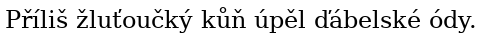
B.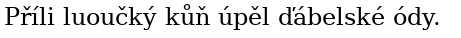
C.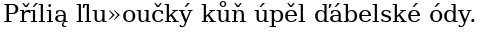
D.
E.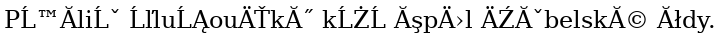
F.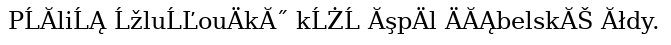
I. used file encoding: UTF-8 + used view encoding: UTF-8
II. used file encoding: UTF-8 + used view encoding: some 8-bit encoding
III. used file encoding: some 8-bit encoding + used view encoding: some other 8-bit encoding
IV. used file encoding: some 8-bit encoding + used view encoding: UTF-8
-
- Text-processing in Bash
-
Using the Bash command line, get all lines from a file that contain one or two digits, followed by a dot or a space. (1 point)
-
Using the Bash command line, remove all punctuation from a given file. (1 point)
-
Using the Bash command line, split text from a given file into words, so that there is one word on each line. (1 point)
-
Using the Bash command line, download a webpage from a given URL and print the frequency list of opening HTML tags contained in the page. (2 points)
-
Using the Bash command line, print out the first 5 lines of each file (in the current directory) whose name starts with "abc". (2 points)
-
Using the Bash command line, find the most frequent word in a text file. (2 points)
-
Assume you have some linguistically analyzed text in a tab-separated file (TSV). You are just interested in the word form, which is in the second column, and the part-of-speech tag, which is in the fourth column. How do you extract only this information from the file using the Bash command line? (2 points)
-
Create a Makefile with three targets. The "download" target downloads the webpage
nic.nikde.euinto a file, the "show" target prints out the file, and the "clean" target deletes the file. (2 points) -
Create a Makefile with two targets. When the first target is called, a web page is downloaded from a given URL. When the second target is called, the number of HTML paragraphs (<p> elements) contained in the file is printed. (2 points)
-
Suppose there is a plain-text file containing an English text. Write a Bash pipeline of commands which prints the frequency list of 50 most frequent tokens contained in the text. (Simplification: it is sufficient to use only whitespace characters as token separators) (2 points).
-
Assume you have some linguistic data in a text file. However, some lines are comments (these lines start with a "#" sign) and some lines are empty, and you are not interested in those. How do you get only the non-empty non-comment lines using the Bash command line? (2 points)
-
Assume you have some linguistically analyzed text in a comma-separated file (CSV). The first column is the token index — for regular tokens, this is simply a natural number (e.g. 1 or 128), for multiword tokens this is a number range (e.g. 5-8), and for empty tokens it is a decimal number (e.g. 6.1). How do you get only the lines that contain a regular token? (2 points)
-
Explain the following bash code:
grep . table.txt | rev | cut -f2,3 | rev(1 point)
-
Create a bash script that reads an English text from STDIN and prints only interrogative sentences extracted from the text to STDOUT, one sentence per line (simplification: let's suppose that sentences can be ended only by fullstops and questionmarks). (2 points)
-
Write a bash script that returns a word-bigram frequency "table" (in the tab-separated format) for its input (2 points).
-
Write a Bash script that returns a letter-bigram frequency "table" (in the tab-separated format) for its input (2 points).
-
- Git
-
Name 4 Git commands and briefly explain what each of them does (a few words or a short sentence for each command) (1 point).
-
Assume you already are in a local clone of a remote Git repository. Create a new file called "a.txt" with the text "This is a file.", and do everything that is necessary so that the file gets into the remote repository (2 points).
-
Name two advantages of versioning your source codes (with Git) versus not versioning it (e.g. just having it in a directory on your laptop) (1 point).
-
You and your colleague are working together on a project versioned with Git. Line 27 of
script.pyis empty. You change that line to initialize a variable ("a = 10"), while you colleague changes it to modify another variable ("b += 20"). He is faster than you, so he commits and pushes first. What happens now? Can you push? Can you commit? What do you need to do now? (2 points) -
What's probably wrong with the following sequence of commands? What did the author probably want to do? How would you correct it?
echo aaa > a; git add a; git push; git commit -m'creating a'(2 points)
-
What's probably wrong with the following sequence of commands? What did the author probably want to do? How would you correct it?
echo aaa > a; git commit -m'creating a'; git push(2 points)
-
What's probably wrong with the following sequence of commands? What did the author probably want to do? How would you correct it?
echo aaa > a; git add a; git push(2 points)
-
- Python basics
- What should the first line of a Python script look like? (1 point)
- How do you install a Python module? (1 point)
- How do you use a Python module in your Python script? (1 point)
- What Python data types do you know? What do they represent? (1 point)
- In Python, given a string called
text, how do you get the following: first character, last character, first 3 characters, last 4 characters, 3rd to 5th character? (2 points) - Write a minimal Python script that prints "Hello NAME", where NAME is given to it as the first commandline argument; include the correct shebang line in the script. (2 points)
- In Python, define a function that takes a string, splits it into tokens, and prints out the first N tokens (10 by default). (2 points)
- In Python, given a text split into a list of tokens, print out the 10 most frequent tokens. (1 point)
- In Python, given a text split into a list of tokens, print out all tokens that have a frequency higher than 5. (1 point)
- In Python, given a text split into a list of tokens, print out all tokens that have a frequency above the median. (2 points)
- In Python, implement an improved version of
wc: write a script that reads in the contents of a file, and prints out the number of characters, whitespace characters, words, lines and empty lines in the file. (2 points) - In Python, assume the variable
genesis_textcontains a text, with punctuation removed, i.e. there are just words separated by spaces. Print out the most frequent word. (2 points)
- Simple string processing in Python
- Unless the question explicitly requests this, you can decide yourself whether you want to use regular expressions or not.
-
Name 5 string methods and explain what they do. (1 point)
-
Write a piece of code that prints out all numbers in a text (tokens that consist only of digits 0-9) joined by underscores (e.g. "L33t Peter has 5 apples, 123 oranges, an iPhone7 and 6466868 pears." becomes "5_123_6466868") (1 point)
-
Write a piece of code that replaces all occurences of "Python" by "vicious snake". (1 point)
-
Write a piece of code that decides whether a string looks like a name — one word consiting of an uppercase letter followed by lowercase letters. (1 point)
-
Write a piece of code that converts all dates in text from the format "nth/nd/rd Month" to "Month n", so e.g. "I was born on 29th January and my sister on 3rd February" becomes "I was born on January 29 and my sister on February 3" (1 point)
-
Write a piece of code that replaces all words that start with "pwd" by *****. (1 point)
-
Write a piece of code that converts the "'s" possessive to the "of" possessive, so that e.g. "I like Peter's car the most." becomes "I like car of Peter the most." (1 point)
-
Write a piece of code that takes a text in which some lines start with an asterisk and a space ("* ") and replaces the asterisks with consecutive ordinal numbers followed by a dot, starting with 1; e.g.:
Do not forget to buy: * cheese * wine (just a cheap one) * some breadbecomes:
Do not forget to buy: 1. cheese 2. wine (just a cheap one) 3. some bread(2 points)
-
Write a Python script that reads an English text from STDIN and prints the same text with 'highlighted' personal pronouns (e.g. by placing them between two asterisks *) (2 points).
-
Write a Python script that returns a word-bigram frequency table for its input. A text is expected on STDIN and a two column table is expected to be printed on STDOUT (2 points).
-
Write a Python script that returns a letter-bigram frequency table for its input (2 points).
-
Suppose you have a file containing a list of first names, one per line. Process another file containing an English text with Python, so that all personal names are shortened just to the initial letter and a dot, if a surname follows the first name. ("John Smith called me yesterday" → "J. Smith called me yesterday") (2 points)
-
Write a Python script that removes all leading and trailing whitespace from each input line, and replaces all the remaining sequences of whitespace characters with just one space. (2 points)
-
Create a Python script that reads an English text from STDIN and prints only interrogative sentences extracted from the text to STDOUT (simplification: let's suppose that sentences can be ended only by fullstops and questionmarks). (2 points)
- Python modules, packages, and classes
- We mostly skipped this topic in 2024 so there are no questions in this area.
- Introduction to XML and JSON
-
What is XML? (1 point)
-
Explain the XML terms 'tag', 'attribute', and 'element'? (1 point)
-
What is a well-formed XML file? (1 point)
-
What is a valid XML file? (1 point)
-
What is the difference between XML well-formedness and XML validity? (1 point)
-
How can you check an XML file's well-formedness? (1 point)
-
Give an example of a correct HTML code fragment that does not conform to the XML rules? How can you make it XML-well-formed? (1 point)
-
Perform the minimum correction of the following XML fragment so that it becomes well formed:
<contact> --- Green&Son's email address is <grson@xmail.com> --- </contact>(1 point)
-
Modify the following code so that it prints not only tags and attributes of elements directly embedded in the root element, but tags and attributes of all elements in the XML file (i.e., including the root and all deeper elements).
import xml.etree.cElementTree as ET tree = ET.ElementTree(file='example.xml') for child in root: print child.tag, child.attrib(2 points)
-
Create a Python script that reads a simple frequency list from STDIN (tab separated word form and frequency on each line) and turns it into a simple XML formatted file printed to STDOUT (2 points).
-
Let's assume that you need to store a sentence representation in which for each token the original word form as well as its lemma (base form) and part of speech are stored. Could you give an example of JSON code that could be used for such a structure exempliefied on a sentence with three words? (2 points)
-
Describe how the basic JSON data types could be mapped to Python types. (2 points)
-
Give examples of advantages (at least three) and disadvantages (at least two) of JSON compared to XML. (2 points)
-
Show how a phone-number book (a list of tuples name-surname-phonenumber) could be serialized using XML and using JSON. (2 points)
-
- Spacy, NLTK and other NLP frameworks
- For all of these questions, you can choose to talk about NLTK or Spacy (or another NLP framework if you know another one well).
-
What are some advantages of using an existing NLP framework over writing all the codes yourself? (1 point)
-
What are some disadvantages of using an existing NLP framework over writing all the codes yourself? (1 point)
-
Name at least 4 things an NLP framework of your choice can do (1 point).
-
Given a list of tokens, write code that POS-tags the tokens, using an NLP framework of your choice (2 points).
-
Write a script that reads in English text which has one sentence per line and prints out POS tags for the words (one sentence per line, POS tags separated by spaces), using an NLP framework of your choice (2 points).
-
Write code using an NLP framework of your choice that takes English text and prints out the POS tag of the sentence-initial words (i.e. for each sentence, only print out the tag of its first word) (1 point).(2 points)
-
Given a list of tokens, POS-tag them with an NLP framework of your choice and print out a frequency list of the tags (2 points).
-
Name at least 2 NLP frameworks or framework-like tools, say something about them in 1-2 lines (at least what they are good for) (1 point).
- RESTful APIs
-
What are some advantages and disadvantages of using a RESTful service versus using a Python module to do the same task? (1 point)
-
What do you need to know about a RESTful service to be able to use it? (1 point)
-
Let's assume there is a RESTful service at http://example.com/weather that tells you the current weather in the city you specify via a parameter called "city". Use it to find out what the weather is in your hometown. (You can assume it suports both GET and POST methods, and that the response is in plain text.) (2 points)
-
Let's assume there is a RESTful service at http://example.com/joke that gives you a random joke, and that there is another RESTful service at http://example.com/postag that performs part-of-speech tagging of the text you send to it through its
textparameter. Write code that gets a random joke and then gets the POS tags for it. (2 points) -
How would you design a REST API for a part-of-speech tagger? No code, just what the request and response format would be. (1 point)
-
- General text-processing problem solving
-
Suppose there are three files, a, b, and c. One of them contains text in English, the other two contain texts in other languages. Try to automatically detect which is the English one (i.e. "I look into the files with my eyes." is not a valid solution because this is not automatic) (2 points).
-
Assume that Rudolf simply runs the code you submit for homework on his computer without looking into the code. Why is that a bad idea? What could happen? Show why this is a bad idea by inventing a short part of code you could have submitted as homework. (2 points)
-
Assume you have a text file with one sentence on each line. Print only sentences that have exactly four words (2 points).
-
In NLP, we often lowercase all data, so that e.g. "And" (e.g. at the start of a sentence) and "and" (inside a sentence) are treated the same way. Why might this not be the best idea? What problems could we have because of that? What could be a better approach? (Don't write code, just explain this briefly with your own words.) (1 point)
-
Imagine you are trying to build a corpus (a collection of texts), you have hundreds of plaintext files containing documents in the language, but some of them are duplicates (such as two editions of the same book, containing the same text but probably formatted differently). You want your corpus to only contain each document once. Suggest an approach to detect the duplicates, and discuss its potential problems. You can write some code samples if you want, but it is sufficient to describe your approach in words. (2 points)
-
Imagine your task is to find named entities in text (such as names of people, places, organizations, streets...) How could you do that? Suggest two approaches and compare their possible advantages and disadvantages. (2 points)
-
In the course, we did various tasks, such as text encoding, word splitting, sentence splitting, part of speech tagging, vowel identification, stop words, number conversion... Choose a language and explain why some of these tasks might be more difficult to do for this language than for other languages and how you would approach the problem (identify at least one problem; you can but do not have to explain your suggested approach using some programming code). (1 point)
-
Homework assignments
- There will be 10 homework assignments.
- For each assignment, you will get points, up to a given maximum
(the maximum is specified with each assignment).
- If your submission is especially good, you can get extra points (up to +10% of the maximum).
- All assignments will have a fixed deadline (usually in 10 days).
- If you submit the assignment after the deadline, you will get:
- up to 50% of the maximum points if it is less than 2 weeks after the deadline;
- 0 points if it is more than 2 weeks after the deadline.
- Once we check the submitted assignments, you will see the points you got and
the comments from us in:
 Studijní mezivýsledky
module in the Czech version of SIS
Studijní mezivýsledky
module in the Czech version of SIS Study group roster
module in the English version of SIS
Study group roster
module in the English version of SIS- (if the links do not work, just find the module at the main page in SIS)
- To be allowed to take the test (which is required to pass the course), you need to get at least 50% of the total points from the assignments.
Test
- There will be a written test at the end of the semester.
- To pass the course, you need to get at least 50% of the total points from the test.
- You can find a sample of test questions on the website.
Grading
Your grade is based on the average of your performance; the test and the homework assignments are weighted 1:1.
- ≥ 90%: grade 1 (excellent)
- ≥ 70%: grade 2 (very good)
- ≥ 50%: grade 3 (good)
- < 50%: grade 4 (fail)
For example, if you get 600 out of 1000 points for homework assignments (60%) and 36 out of 40 points for the test (90%), your total performance is 75% and you get a 2.
No cheating
- Cheating is strictly prohibited and any student found cheating will be punished. The punishment can involve failing the whole course, or, in grave cases, being expelled from the faculty.
- Discussing homework assignments with your classmates is OK. Sharing code is not OK (unless explicitly allowed); by default, you must complete the assignments yourself.
- All students involved in cheating will be punished. E.g. if you share your assignment with a friend, both you and your friend will be punished.